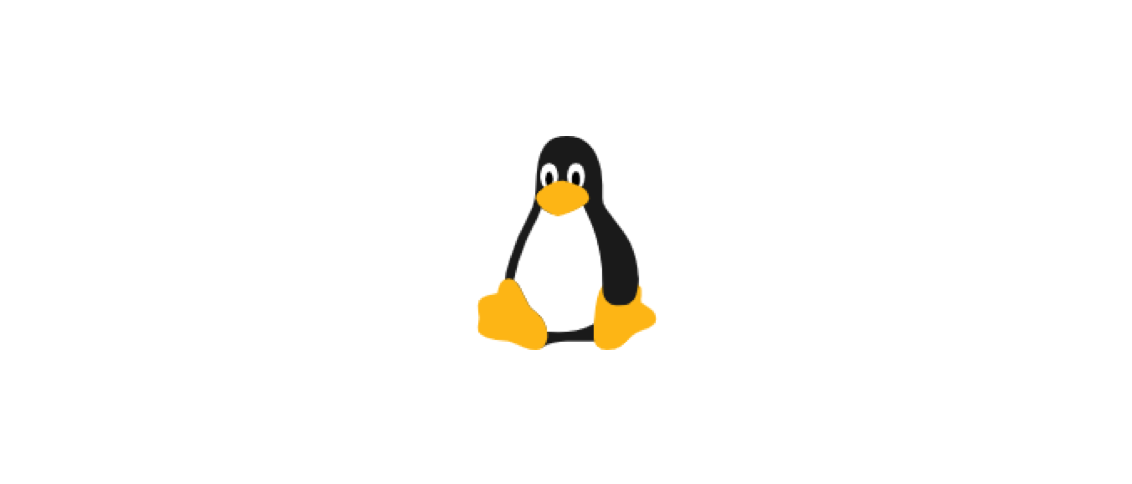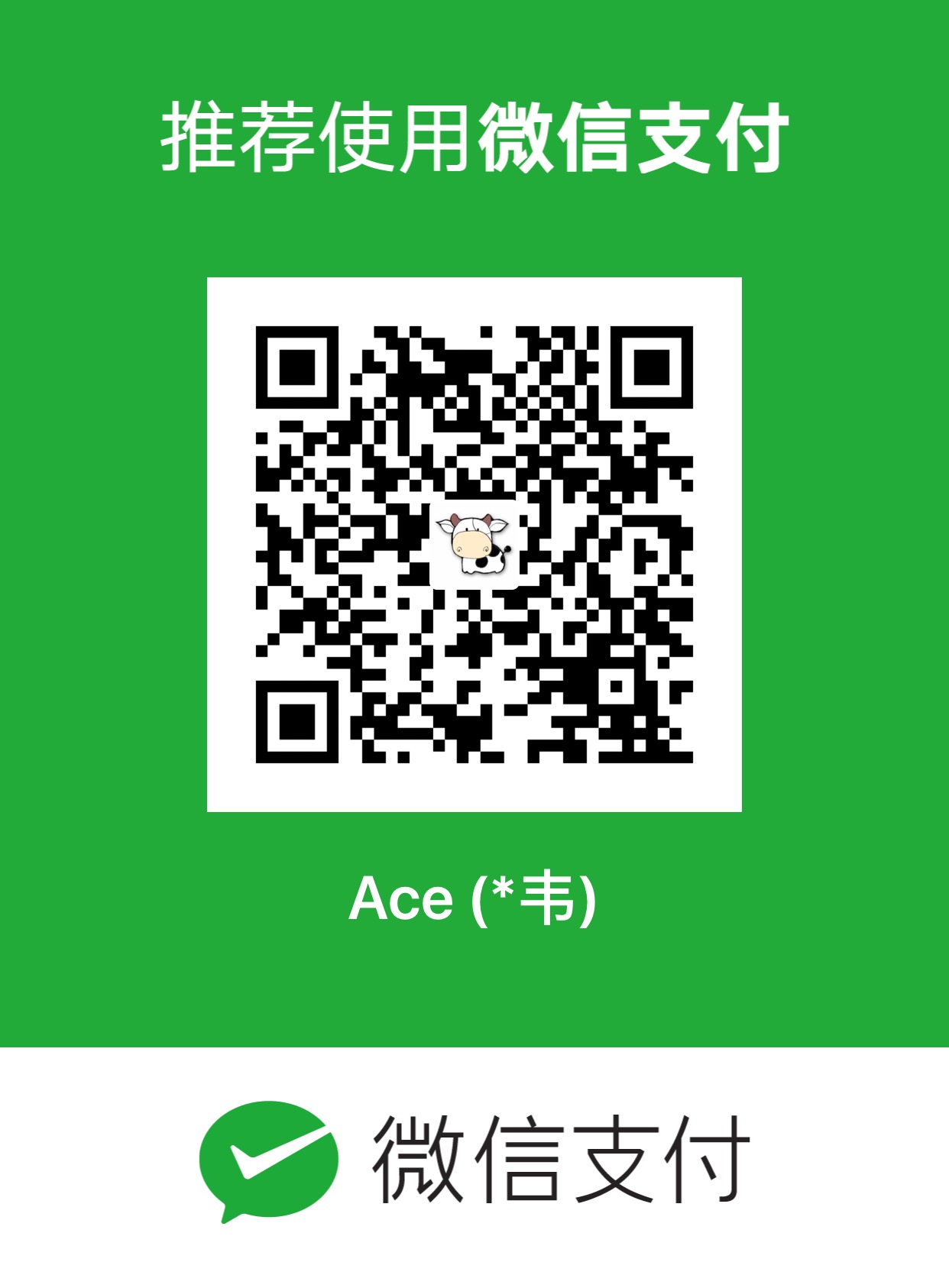nginx的基本配置。
配置nginx是通过编辑nginx的配置文件实现的。
nginx配置文件位于/etc/nginx/nginx.conf或者/etc/nginx/conf.d/目录中。
nginx安装
bash1
2
|
sudo yum install -y nginx
|
nginx命令
bash1
2
3
4
5
6
7
8
9
10
11
12
13
14
15
16
17
18
19
20
|
sudo systemctl status nginx
sudo systemctl start nginx
sudo systemctl stop nginx
sudo systemctl restart nginx
sudo systemctl reload nginx
sudo systemctl enable nginx
sudo nginx -t
|
nginx基本配置
conf1
2
3
4
5
6
7
8
9
10
11
12
13
14
15
16
17
18
19
20
21
22
23
24
25
26
| server {
# 监听80端口
listen 80;
# 域名
server_name example.com www.example.com;
# 网站根目录
root /var/www/example;
# 默认首页
index index.html index.htm;
location / {
try_files $uri $uri/ =404;
}
# 定义错误页面
error_page 404 /404.html;
location = /404.html {
internal;
}
error_page 500 502 503 504 /50x.html;
location = /50x.html {
internal;
}
}
|
nginx配置静态资源目录
conf1
2
3
4
5
6
7
8
9
10
11
12
13
| server {
listen 80;
server_name example.com;
location / {
proxy_pass http://localhost:3000;
}
# 配置静态文件目录,当客户端访问下面的几种格式的静态文件时nginx会定向到/static目录下
location ~ \.jpg|.png|.gif|.css|.js$ {
root static;
}
}
|
nginx配置反向代理
nginx除了可以支持正向代理还可以支持反向代理,反向代理就是对客户端隐藏了真实的服务端。
下面的配置会将所有传入的请求转发给本地的http://localhost:3000服务器。
conf1
2
3
4
5
6
7
8
9
10
11
12
| server {
listen 80;
server_name example.com;
location / {
proxy_pass http://localhost:3000;
proxy_set_header Host $host;
proxy_set_header X-Real-IP $remote_addr;
proxy_set_header X-Forwarded-For $proxy_add_x_forwarded_for;
proxy_set_header X-Forwarded-Proto $scheme;
}
}
|
nginx配置负载均衡
conf1
2
3
4
5
6
7
8
9
10
11
12
13
14
15
16
| # 服务器集群,serverlist是集群名称
upstream serverlist {
# 真实服务器
server 192.168.1.101:8080;
server 192.168.1.102:8080;
}
server {
listen 80;
server_name example.com;
location / {
# 指定服务器集群
proxy_pass http://serverlist;
}
}
|
负载均衡策略:
nginx默认使用轮询策略。
给服务器集群的每台真实服务器添加权重,各个权重表示各个服务器被访问的频率比例。
conf1
2
3
4
5
6
7
8
9
10
11
12
13
14
15
16
| # 服务器集群,serverlist是集群名称
upstream serverlist {
# 真实服务器,带权重
server 192.168.1.101:8080 weight=1;
server 192.168.1.102:8080 weight=2;
}
server {
listen 80;
server_name example.com;
location / {
# 指定服务器集群
proxy_pass http://serverlist;
}
}
|
根据客户端ip分配真实服务器。
conf1
2
3
4
5
6
7
8
9
10
11
12
13
14
15
16
17
18
| # 服务器集群,serverlist是集群名称
upstream serverlist {
# ip_hash
ip_hash;
# 真实服务器
server 192.168.1.101:8080;
server 192.168.1.102:8080;
}
server {
listen 80;
server_name example.com;
location / {
# 指定服务器集群
proxy_pass http://serverlist;
}
}
|
使用第三方插件,插件可能使用了其他策略。
nginx配置https
下面配置了Let’s Encrypt证书:
conf1
2
3
4
5
6
7
8
9
10
11
12
13
14
15
16
17
18
19
20
| server {
listen 80;
server_name example.com;
return 301 https://$host$request_uri;
}
server {
listen 443 ssl;
server_name example.com;
ssl_certificate /etc/letsencrypt/live/example.com/fullchain.pem;
ssl_certificate_key /etc/letsencrypt/live/example.com/privkey.pem;
root /var/www/example;
index index.html index.htm;
location / {
try_files $uri $uri/ =404;
}
}
|
安装certbot和获取证书:
bash1
2
| sudo apt install certbot python3-certbot-nginx
sudo certbot --nginx -d example.com -d www.example.com
|
nginx高可用
以上都是基于单个nginx节点进行的配置,如果这个节点挂了那么整个后端服务都挂了。
为了实现nginx的高可用,一般是在多台服务器上部署nginx节点,在每台服务器上安装keepalived,再配置keepalived。
准备多台服务器并部署nginx
在每个服务器上安装keepalived
bash1
| sudo yum install -y keepalived
|
- 配置keepalived
文件路径:/etc/keepalived/keepalived.conf
conf1
2
3
4
5
6
7
8
9
10
11
12
13
14
15
16
17
18
19
20
21
22
23
24
25
26
27
28
29
30
31
32
33
34
35
36
37
38
39
40
41
42
43
44
45
46
47
48
49
| global_defs {
notification_email {
[email protected]
[email protected]
[email protected]
}
notification_email_from [email protected]
# 节点ip
smtp_ server 192.168.232.166
smtp_connect_timeout 30
# 节点ip
router_id 192.168.232.166
}
# 定义chk_http_port
vrrp_script chk_http_port {
# nginx检测脚本
script "/usr/local/src/nginx_check.sh"
interval 2
# 如果上面脚本检测成功则降低优先级,反之则相反
weight -20
}
# 节点配置
vrrp_instance VI_1 {
# 将这个节点配置为主节点,BACKUP为从节点
state MASTER
# 使用的网络接口
interface eth0
# VRID,必须在主备服务器上保持一致
virtual_router_id 51
# 节点优先级,数值越大优先级越高
priority 100
# 通告间隔时间,秒
advert_int 1
# 认证密码,主从服务器必须保持一致
authentication {
auth type PASS
auth pass 1111
}
# 虚拟ip,该ip需要配置和其他节点ip在同一个网段,主备节点共享
virtual_ipaddress {
192.168.0.100
}
#将 track_script 块加入 instance 配置块
track_script {
chk_http_port #执行 Nginx 监控服务
}
}
|
- 在
/usr/local/src下添加nginx_check.sh文件
shell1
2
3
4
5
6
| #!/bin/bash
# 检查是否开启nginx
A=`ps -C nginx --no-header |wc -l`
if [ $A -eq 0 ];then
systemctl stop keepalived
fi
|
- 启动keepalived
在配置完所有的节点后,在每个节点启动keepalived。
bash1
2
| sudo systemctl enable keepalived
sudo systemctl start keepalived.service
|
- 验证配置
6.1 在主节点上查看虚拟ip是否已经绑定到了接口。
bash
6.2 在备用服务器上,停止主服务器的keepalived服务,检查虚拟IP是否切换到备用服务器。
6.3 检查日志文件确保keepalived正常工作。
bash1
2
| cat /var/log/syslog
cat /var/log/messages
|
- 访问虚拟ip获取服务
现在可以访问虚拟ip获取服务。