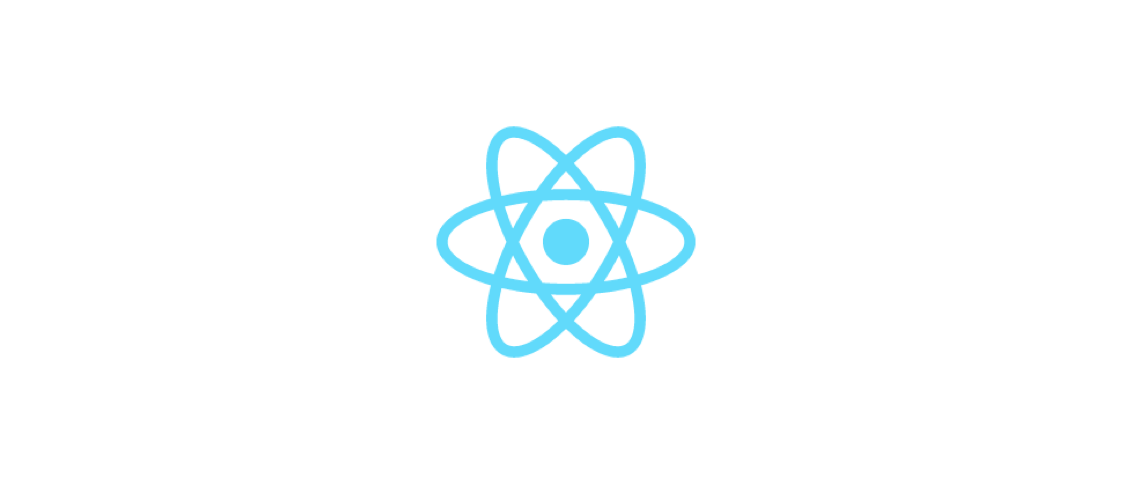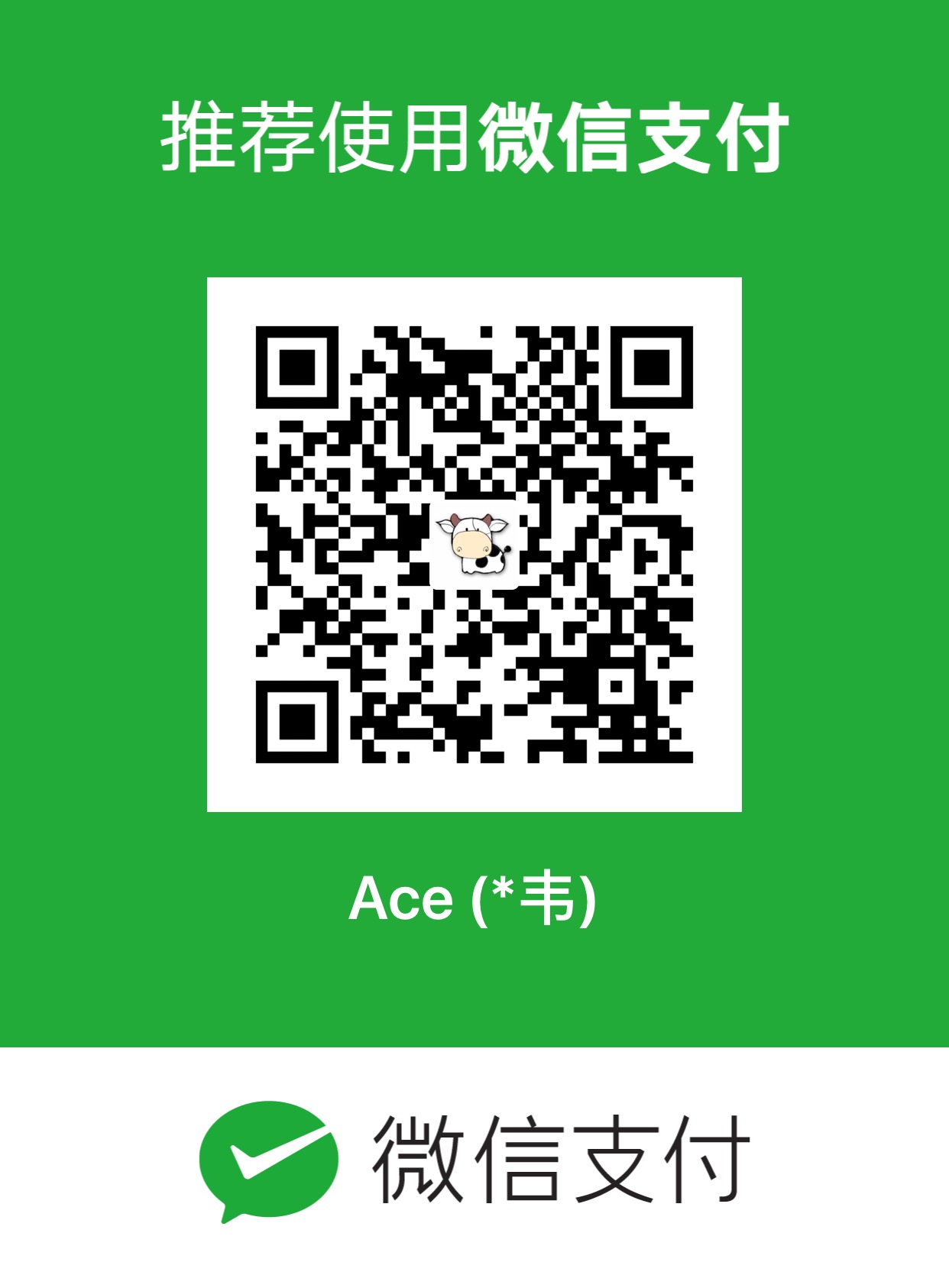Vue3和React16.8都已经支持了 hooks 作为组件编写的方式。
什么是hooks?
钩子编程是通过拦截软件模块间的函数调用、消息传递、事件传递来修改或扩展操作系统、应用程序或其他软件组件的行为的各种技术。处理被拦截的函数调用、事件、消息的代码,被称为钩子(hooks)。
React中的hooks
React只能在函数组件中使用hooks。
React中的hooks指的是以 use 开头的一系列方法,可以让我们避开class component写法,在函数式组件中完成全部的开发。
hooks函数以 use 开头是计算机中对于hooks约定俗成的写法。
Vue中的hooks
Vue只能在 setup 中使用hooks。
Vue中的hooks指的是以 use 开头的方法,他们提供了组件复用状态管理等能力,除此之外,Vue的组合式API也是一种hooks。
hooks的优点
- hooks可以将业务逻辑清晰划分解耦。
- hooks可复用性高、状态逻辑复用清晰,可以替代
mixin。
- 避免了class组件需要频繁使用
bind 的麻烦。
React hooks实例
jsx1
2
3
4
5
6
7
8
9
10
11
12
13
14
15
16
17
18
19
20
21
22
23
24
| import { useState, useEffect } from 'react'
const Demo = () => {
// 创建name状态和set方法
const [name, setName] = useState('')
// 处理副作用
useEffect(() => {
console.log(name)
},
[name]
)
// 依赖name动态计算message
const message = useMemo(() => {
return `my name is ${name}`
}, [name])
return (
<div> {message} </div>
)
}
export default Demo
|
Vue hooks实例
vue1
2
3
4
5
6
7
8
9
10
11
12
13
| <template>
<div>{{ message }}</div>
</template>
<script setup>
import { computed, ref } from 'vue'
const name = ref('')
const message = computed(() => {
return `my name is ${name.value}`
})
</script>
|
自定义hook
自定义hook是一种重用状态逻辑的方法。
下面以react hook为例,如何自定义一个hook:
- 给hook命名:以use开头。
- 编写函数:写一个普通的函数,函数内可以使用其他的hook。
- 使用写好的hook:在其他组件中可以使用编写好的hook,在组件中可以使用它返回的任何状态和函数。
自定义react hook实例:
jsx1
2
3
4
5
6
7
8
9
10
11
12
13
14
15
16
17
18
19
20
21
22
23
24
25
26
27
28
29
30
31
| import { useState } from 'react'
// 自定义Hook:用于追踪和更新计数
function useCounter(initialCount) {
const [count, setCount] = useState(initialCount)
const increment = () => {
setCount(prevCount => prevCount + 1)
}
const decrement = () => {
setCount(prevCount => prevCount - 1)
}
return { count, increment, decrement }
}
// 在组件中使用自定义Hook
function CounterComponent() {
const { count, increment, decrement } = useCounter(0)
return (
<div>
<p>Count: {count}</p>
<button onClick={increment}>Increment</button>
<button onClick={decrement}>Decrement</button>
</div>
)
}
export default CounterComponent
|
扩展阅读
- https://mp.weixin.qq.com/s/a1A7b6nzqNpZuv8KkN8nug