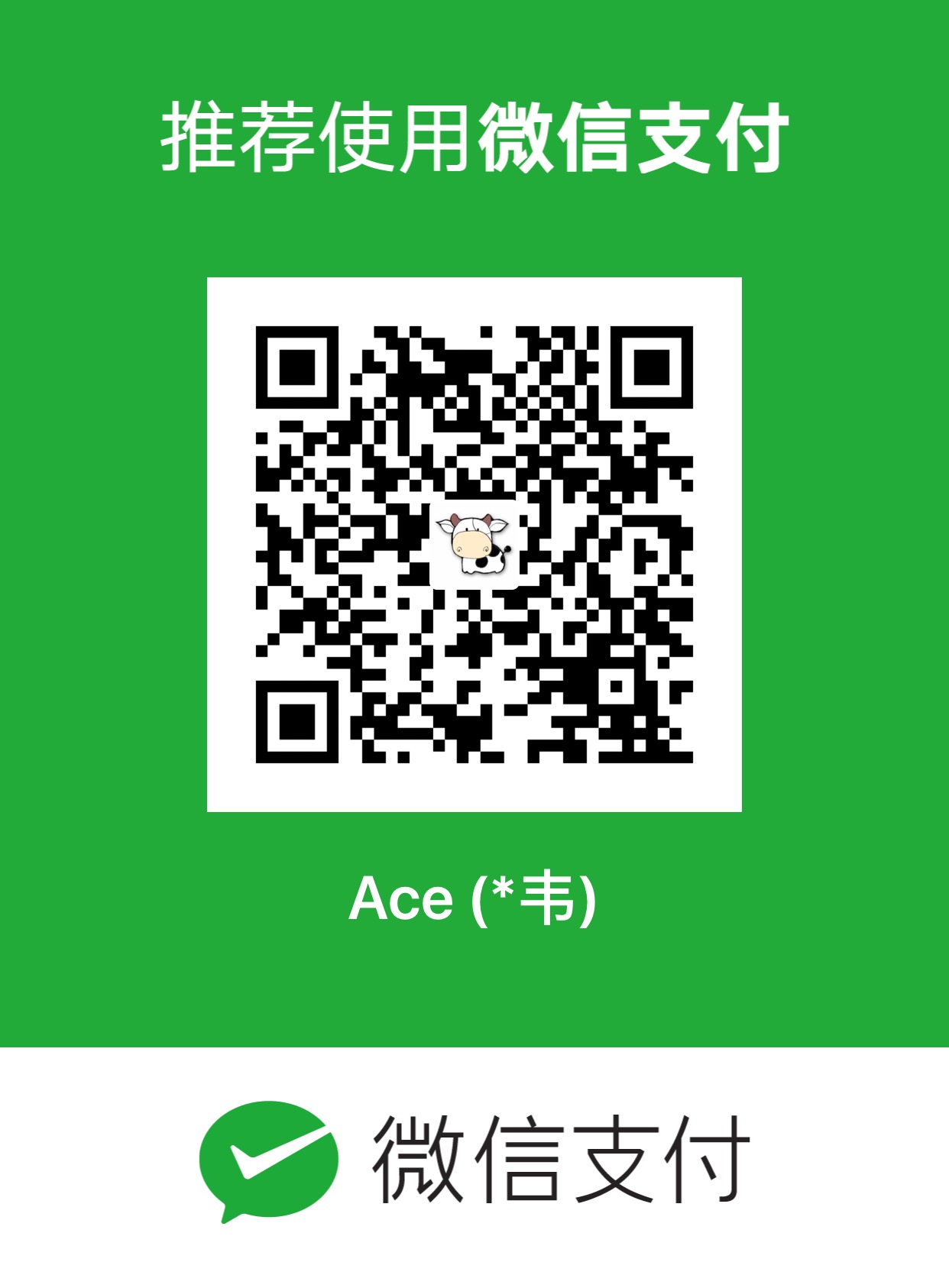CSS权威指南(第三版)读书笔记
CSS和文档
CSS:层叠样式表
替换元素:img、input等等。
非替换元素:大多数都是非替换元素。
块元素、行内元素,html和xhtml中块元素不能继承行内元素,但是CSS没有限制块元素和行内元素的嵌套。行内元素可以继承块元素,块元素不能继承行内元素。可以自定义元素并赋予样式。
引入外部样式表:
1 | <link rel="stylesheet" type="text/css" href="basic.css" media="screen, print" /> |
- 候选样式表:需要用户手动选择,下面是如何定义候选样式表。候选样式表的title属性定义了候选样式表的名称。
1 | <link rel="stylesheet" type="text/css" href="default.css" title="default" /> |
- style标签:type一定要设置为
text/css,还可以给style指定media属性。
1 | <style type="text/css"> |
- @import规则
必须要放在样式表中,而且在最前面。
1 | <style type="text/css"> |
指定应用的媒体:
1 | <style type="text/css"> |
- 向后可访问性,使不能识别style标签的浏览器忽略标签中的声明(几乎用不到了)
写法:
1 | <style type="text/css"> |
- 注释,不能嵌套
1 | /* 注释1 */ |
- 内联样式,可用于body以及body中的任何标签,现在几乎不用这种写法。
1 | <p style="color: red; font-size: 14px;"> |
选择器
规则结构
每条规则都由选择器和声明块组成。
选择器定义了声明块影响文档中内容的范围。
声明块由一个或者多个声明组成,每条声明是一个属性-值对。
如下:
1 | h1 { |
一个属性的属性值可以有多个:
1 | p { |
选择器
- 元素选择器
1 | p { |
- 选择器分组
1 | h1 { |
可以用分组来压缩代码:
1 | h1, |
- 通配选择器
1 |
|
- 声明分组
1 | p { |
1 | p { |
每条声明后面的分号不能少。
- 结合选择器和声明的分组
为h1-h6设置字体颜色、背景颜色和border
1 | h1, |
- 类选择器,可以给多个元素设置同一个类名
1 | <p class="warning"> |
也可以只让包含warning类的所有p元素字体变粗:
1 | <p class="warning"> |
这里的 p.warning 比 .warning 更特殊,故而前者的声明会覆盖后者。
- 多类选择器
比如要选中既有urgent类又含有warning类的元素:
1 | .urgent.warning {} |
- id选择器,只能给一个元素设置id名,id选择器一般用于js而不是css
1 | <p id="para"> |
使用类选择器还是ID选择器?
属性选择器
- 简单属性选择器
选择含有class属性的所有h1元素:
1 | h1[class] {} |
选择同时有href和title属性的a元素:
1 | a[href][title] {} |
- 根据具体属性值选择(属性值必需完全匹配):
1 | /* 根据一个特定属性选择a元素 */ |
- 根据部分属性值选择:
1 | <p class="urgent warning"> |
1 | p[class~="warning"] {} |
以上选择器选择了class属性包含warning的元素。(以空格做隔断)
- 子串匹配属性选择器:
| 类型 | 描述 |
|---|---|
| [foo^=”bar”] | 选择foo属性值以“bar”开头的所有元素 |
| [foo$=”bar”] | 选择foo属性值以“bar”结尾的所有元素 |
| [foo*=”bar”] | 选择foo属性值包含子串“bar”的所有元素 |
| [foo~=”bar”] | 选择foo属性值包含以空格隔断的“bar”子串的所有元素 |
这里注意最后两条的区别。
- 特定属性选择器
1 | *[lang|="en"] {} |
这个规则会选择lang属性为en或者以en开头的所有元素,这种选择器最常用的用途是匹配语言。
也就是:
| 类型 | 描述 |
|---|---|
| [foo|=”bar”] | 选择foo属性值等于“bar”或者以其为开头的所有元素 |
- 后代选择器:也叫上下文选择器,
1 | /* 这个选择器会选择作为h1后代的所有em元素 */ |
上面选择器中的空格表示后代。
- 子元素选择器:选择元素的直接后代,也就是子元素。
1 | p>a {} |
- 相邻兄弟选择器
1 | <p></p> |
1 | p+h1 {} |
以上选择器读作:选择作为p元素同级别的紧邻的下一个h1元素。
- 伪类选择器
静态伪类选择器
1 | /* 未访问的链接 */ |
动态伪类选择器
1 | /* 获取了焦点的元素 */ |
以上伪类的书写顺序应该为:LVHA或者LVFHA。
比如:
1 | a:link { |
伪类结合使用,不能把互斥的伪类一起使用
1 | a:link:hover { |
选择第一个子元素:
1 | <div> |
以上选择器选择作为第一个子元素的p元素。
根据语言选择:
使用:lang()伪类
例子:选择所有语言为法语的元素
1 | *:lang(fr) {} |
- 伪元素选择器
1 | p:first-letter {} |
伪元素 :before 和 :after 用于在元素前后插入内容并赋予其样式。
before实例:
1 | p:before { |
结构和层叠
特殊性
重要声明: !important
例子:
1 | p { |
继承
一个例外:body元素的属性会传递到html标签。
层叠
LVHA或者VLHA
值和单位
值
值分为数字(整数和小数)和百分数。
颜色
css2.1中的17个颜色:
aqua
fuchsia
lime
olive
red
white
black
gray
maroon
orange
silver
yellow
blue
green
navy
purple
teal
字体
字体系列
CSS定义的5种通用字体系列。
- Serif:衬线体,Times、Georgia、New Century Schoolbook。
- Sans-serif:非衬线体,Helvetica、Geneva、Verdana、Arial、Univers。
- Monospace:等宽字体,Courier、Courier New、Andale Mono。
- Cursive:手写体,Zapf Chancery、Author、Comic Sans。
- Fantasy:Western、Woodblock、Klingon。
使用字体
1 | p { |
有空格或者有特殊字符的字体需要用引号括起来。
正确地font属性书写方式:
1 | h1 { |
font-size和line-height的写法: 16px/1.2 。
font-face规则
已经从css2.1删除。
1 | /* 下载字体 */ |
文本属性
- text-indent
只能用于块元素缩进,如果行内元素想要缩进则可以设置padding-left或者margin-left。
text-align
vertical-align
只能用于行内元素和替换元素,不影响块元素中内容的对齐。
line-height
word-spacing
letter-spacing
text-transform
text-decoration
text-shadow
white-space
direction